Editor's review
Compares pictures for exact match or similarity, across different folders, optionally removing duplicates and generating a BAT file and/or a report.
Pros: PictMatch is a picture comparator is a program created to compare groups of pictures, finding duplicate images. It is highly configurable, so you can always make it fit your needs. Files can be compared exactly (pixel to pixel) or by similarity (approximate match). The exact match works extremely fast as the machine can crunch through the byte by byte comparison quickly. But what really makes this application different is finding similarity, the visual similarity. The differences could be in the compression rate, format, resolution, contrast and so on. Visual similarity comparison is done on the basis of brightness, hue and saturation comparisons. Even if logos are present in the images, they can be ignored for comparison. Files can have different types (jpg compared to png, for example). When detecting a match by similarity, the program is will try to keep the pictures with better resolution, better contrast depending on the user’s choice. To help decide what to keep one can maximize the comparison window to see the two contenders side by side with better resolution. Can be zoomed to look at details and pan the images for checking them out in all areas.
Duplicates can be deleted, renamed or moved to a segregation directory depending on user choice. While one can decide to make the choice manually, the application can do the separation automatically based on parameters like resolution, contrast, size etc. The program may be set to create a batch run file that can take these actions later. There is also the option of generating a report, in four levels of detail, which can be directed to screen, disk or both.
Cons: It’ll really be interesting to see the results of similarity comparison over a wide range of images. There’s likely to be issues there. One should seek feedback from users.
Overall: A very good rating of 3 stars is easily deserved by the package.


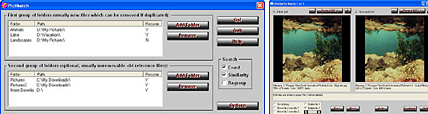
User comments